How to fix the MAC question mark folder issue?
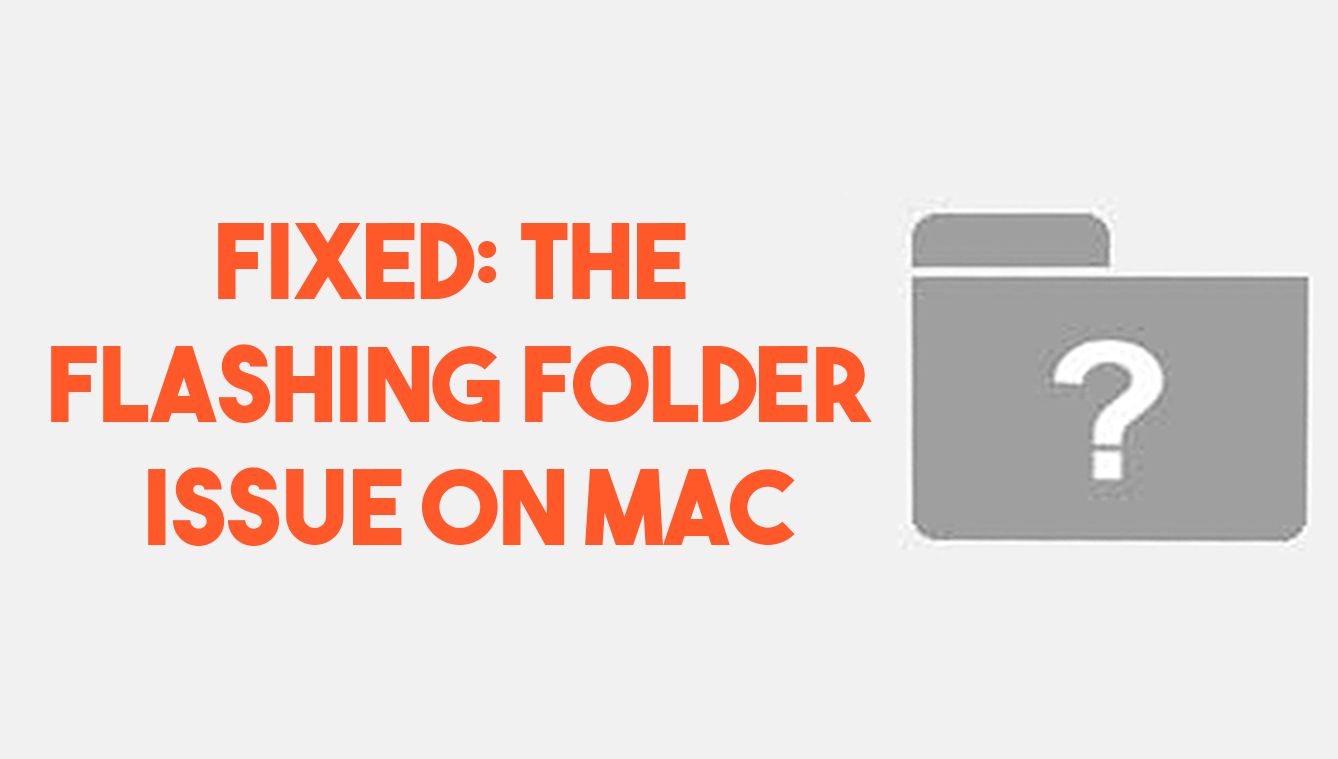
by Maihan Nijat
Suddenly your MAC starts flashing a folder with a question mark when you try starting it. You try restarting and restarting with the hope that it will go away, but it does not help. I had this issue, and I know how frustrating it is. It took me almost a week to fix this problem completely.
Let me share my experience that how it happened. I was browsing the web, and suddenly the MAC slowed down. I have forced shutdown the machine and tried to start it again but ended seeing the flashing folder. I have tried multiple times to shut down and starting again. I was able to pass the flashing folder screen a few times, but the device was performing extremely slow.
What does the flashing question mark mean? According to the Apple website, It means that your startup disk is no longer available or doesn’t contain a working Mac operating system. The unavailability of startup disks could be because of hardware or software faults.
Try the following solutions for software faults:
- Reset NVRAM.
- Set preferred startup disk in Startup Disk preferences.
- Press and hold the power button on your Mac for up to 10 seconds until your Mac turns off.
- Turn on your Mac and immediately press and hold Command (⌘) and R to start up from macOS Recovery.
- While in macOS Recovery, use Disk Utility to repair your startup disk.
- If Disk Utility found no errors or repaired all errors, reinstall macOS.
There is probably a hardware fault if software solutions do not help.
1- HDD/ SATA cable
Commonly, the cable does not transmit a signal between the board and hard drive. All you need is to replace the cable.
2- Bad Hard Drive
In some cases, the hard drive is failed and does not work. Test the hard drive with an external kit and make sure it works.
Each case is different and sometimes needs a mix of the above solutions. In my case, I went through all the software solutions but none work. Then I tested the hard drive with an external kit, and it was working fine. I also plugged my old hard drive, but the issue was still there. After, I ordered the HDD/ SATA cable and replaced it. The new cable was working with one of my old hard drives but not with the one the flashing folder issue started. I plugged the hard drive with an external kit and partitioned it, and then plugged it back with the MAC and reinstalled the OSX, which did the trick, and the issue is gone.
The fix is for the following common problems:
The question mark flashing folder issue on MAC
The flashing folder issue on MAC
The flashing folder
Recommended Posts
Privacy Policy for Keyboard
April 22, 2024
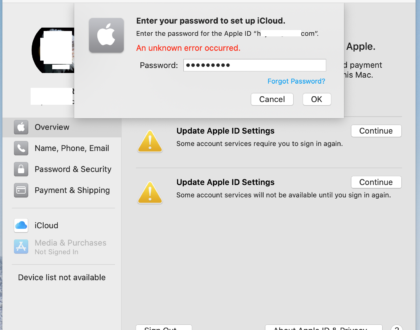
Fixed – Apple ID an unknown error occurred
February 6, 2020

Privacy Policy for Mobile Applications
January 23, 2018
